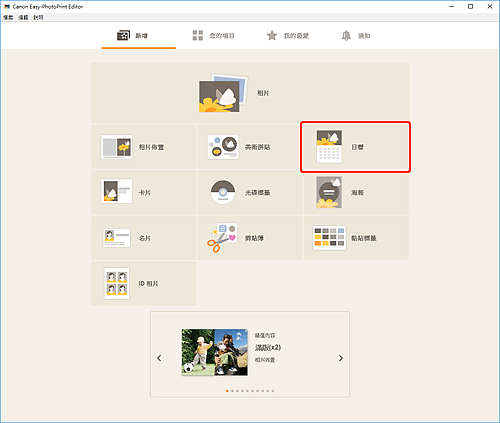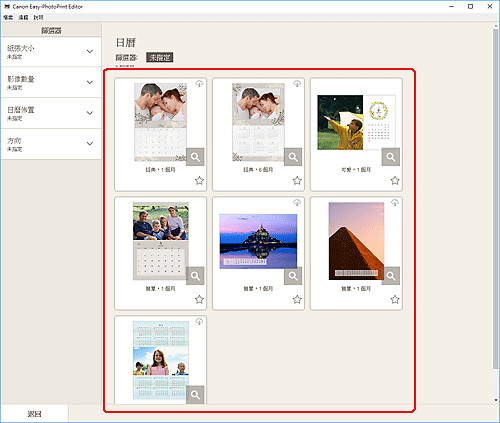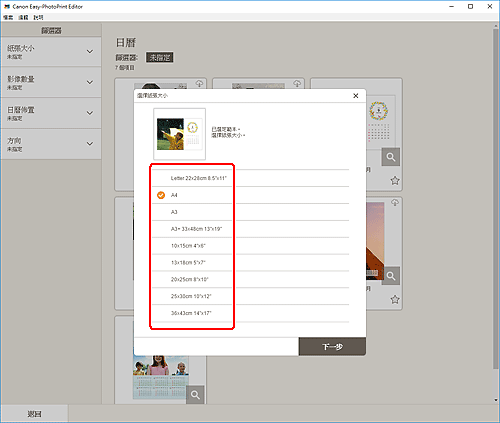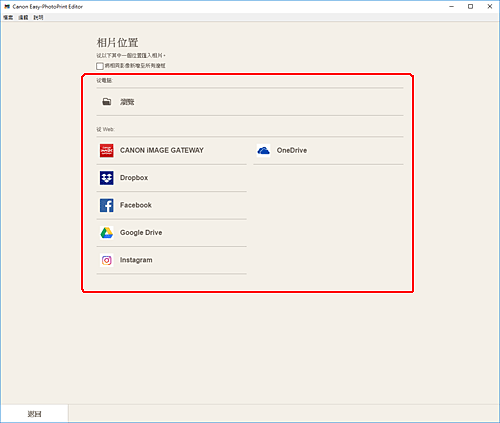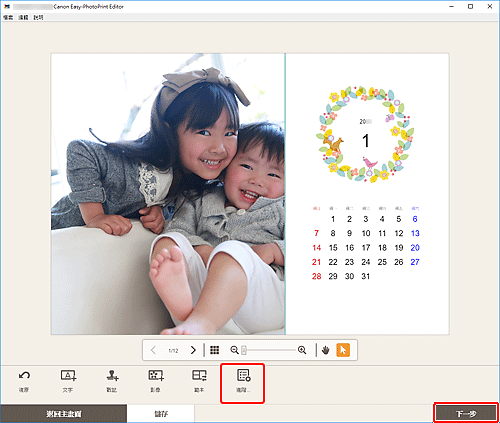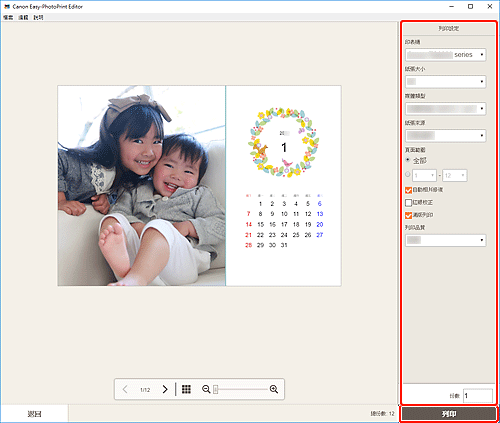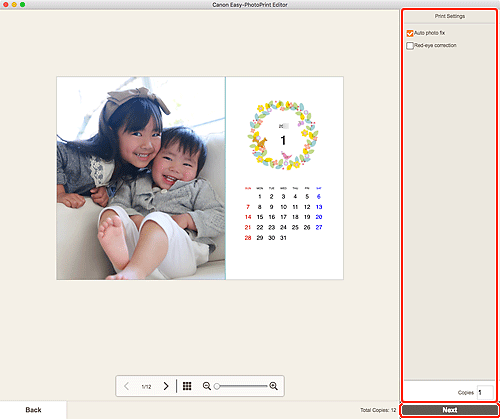使用有紀念意義的相片建立個性化日曆
使用Easy-PhotoPrint Editor應用程式輕鬆創建和列印相片日曆。
從多種範本中為1至12月的日曆選擇最愛的設計。

所需項目(材料、工具)![]()
- Easy-PhotoPrint Editor應用程式
- 霧面相片紙
 列印步驟
列印步驟
-
步驟
1啟動Easy-PhotoPrint Editor並選擇日曆(Calendars)。
要下載Easy-PhotoPrint Editor,請按一下這裡。
-
步驟
2選擇範本,然後指定要列印的紙張大小。
-
步驟
3選擇要在日曆上列印的相片。
-
步驟
4設定日曆顯示格式和假日,然後選擇下一步(Next)。
-
步驟
5指定列印設定,然後列印。
Windows:
檢查列印設定並選擇列印(Print)。
macOS:
檢查列印設定並選擇下一步(Next)。
檢查列印對話方塊設定並選擇列印(Print)。
![]() 完成!
完成!![]()